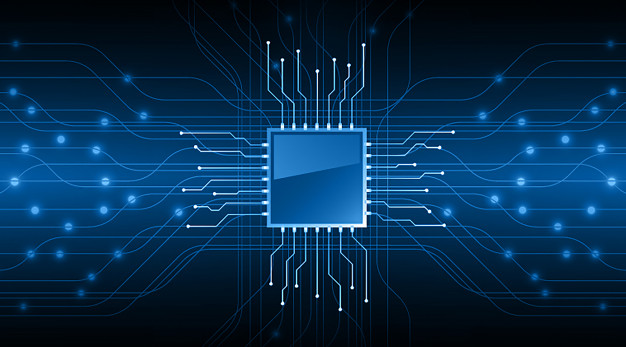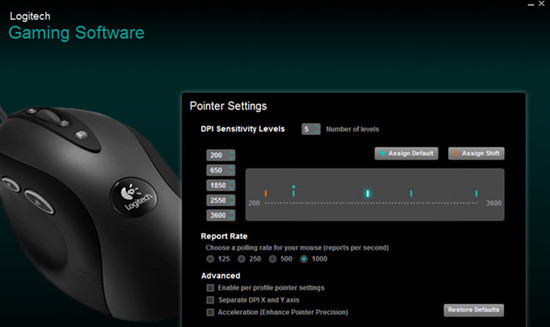Gaming Tips and Solutions – Smart Game Booster
Smart Game Booster Blog offers the best articles and tips to help you gain useful information and resolve gaming issues. You can also free download Smart Game Booster for easier but better gaming experience.
Free Download
Windows 10/8/8.1/7/Vista/XP
Hot Articles
- 4 Tips to Fix Nvidia Control Panel Missing Issues on Windows 10
- How to Fix PUBG Lag/Delay [PC Version]
- How to Fix AMD Radeon Graphics Cards Black Screen Issues
- How to Download and Use Logitech Gaming Software
- [Solved] How to Fix Nvidia Driver Crashing on Windows 10/8/7
- How to Update AMD/Nvidia/Intel Graphics Driver for Better Gaming Experience
- How to record gameplay on Windows
- How Much RAM Do I Need for PC Gaming
- How Does Reshade Affect Gaming PC Performance?
Hot Articles
- Wireless Keyboard isn’t Working – How to Fix it?
- A Wireless Keyboard is quite easy to use as you don’t need to deal with wires while playing games and performing your graphical jobs. Here's how to fix wireless keyboard isn't working issue.
- How to Test Hard Drive Speed
- Are a gaming enthusiast and looking for a way how to test your hard drivers? Don’t worry as many users are doing the same to find a solution to boost their gaming performance. Therefore, we have compiled a list of best tools that you can use to check how well your hard drive is doing. Let’s get started!
- How to Fix Laptop Keyboard Not Working Issues
- You may encounter the laptop keyboard not working issues on some occasions. It can be caused by some factors. Please don’t worry, most of them can be fixed easily. Here we are going to introduce some effective solutions to fix laptop keyboard not working issues.
- 12 Solutions to Fix
- Why isn't Razer Synapse opening on my PC? Here are 12 solutions to detect and fix your issues.
- Best Android Emulators for Windows
- The best Android emulators for Windows. For anyone who is looking for Android emulators, here it is. This article introduces and reviews BlueStacks, LDPlayer, and other best Android emulators for Windows uses.
- How to Fully Optimize Windows 10 for Gaming in Peak Performance?
- how to optimize windows 10 for gaming fully on your laptop? There are step by step guidance to do system optimization for peak computer performance and smooth gaming experience.
- How to Uninstall Xbox Game Bar?
- Despite having lots of benefits, there are a few annoying tooltips available. That’s the most prominent reason why gamers are looking for a way to disable or uninstall Xbox Game Bar.
- How to fix 100% disk usage issues and improve PC performance
- Most Window users may have encountered the issue that their disk usage shows 100% in task manager, which leads to the system lagging or slow response. This issue can be caused by the overloaded of the programs, and it will influence both the hard drives and the solid-state drives.
- Tips to Fix Steam Errors: Could not connect to Steam Network
- We focus on troubleshooting techniques, not just restarting the Steam. Here are some straightforward tips to fix Steam errors: Could not connect to Steam Network.
- PC Performance Tweaks for Gaming – Boost Your Gaming Rig
- Are you looking for a solution for your computer that doesn’t run video games smoothly? If yes, then don’t worry as we are here to help you in tweaking your PC for gaming.
- How to Update Drivers on Windows 10
- For anyone who is looking for the solution of how to update drivers on Windows 10, here it is. This article covers multiple ways to help you update drivers on your Windows 10 PC easily.
- How to Get Lower Ping while Playing Online Games like PUBG and League of Legends?
- The lower ping can be achieved by following a few steps correctly. Note: You can only make lower ping without any issue if you thoroughly follow the steps mentioned in the list.
- Tips to Fix Display Driver Failed to Start Issue on Windows 10
- You may have encountered the alert that “Display driver failed to start. Display driver failed to start; using Microsoft Basic Display Driver instead. Check Windows Update for a newer display driver” on Windows at times. The error message shows when you have installed the graphics driver for your onboard or graphics card that failed to start normally.
- Steam Keeps Crashing – Here are Some Quick Ways to fix it
- The mentioned methods have helped many Steam users, and we are sure one of these methods will be helpful for you to resolve the annoying Steam keeps crashing problem.
- How to Download PUBG Game Videos on Instagram - Save Instagram Live Video
- How to download Instagram PUBG game videos? If you are interested in those PUBG game video clips on Instagram, this article will show you multiple ways to save Instagram game videos.
- [Complete Guide] How to Speed Up Windows 10
- Your computer moves slower and slower. Read this article, and figure out how to speed up Windows 10. Let’s fix PC system issues and boost PC performance effectively.
- A Complete Guide to Explain CS: GO Ranks – What’s Your CS Rank?
- Nowadays, playing CS: GO is quite difficult because of hardcore players who won’t show mercy on newbies. Therefore, we jump in to help you in ranking up your rank to obtain new abilities and weaponry.
- PC Game Launcher – Here’s a List of Launchers
- Many famous publishers are launching their launchers to run the specific game smoothly; on the other hand, they are also introducing third-parties games to their libraries. Approximately 15 years later, there are dozens of Game Launchers
- Best Free Games on Steam for Home Quarantine during the Coronavirus (COVID-19)?
- What to do for home quarantine during the coronavirus (COVID-19)? Playing video games is the best way to kill your time. Check the best free games on steam and get yourself fun especially quarantined at home.
- How to Fix: No Sound After Driver Update
- Have you encountered the situation: no sound after updating drivers? Today’s article will focus on this part, and let’s see how to fix no sound after driver update.
- About Smart Game Booster
- About US
- Online Feedback
- User Manual
- FAQs
© 2023 Smart Game Booster. All Rights Reserved