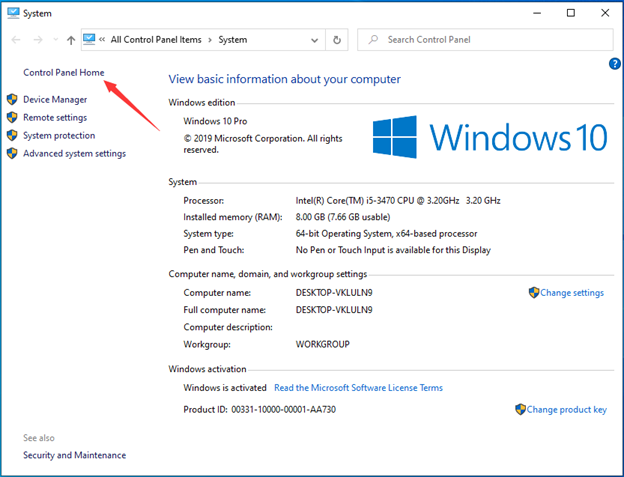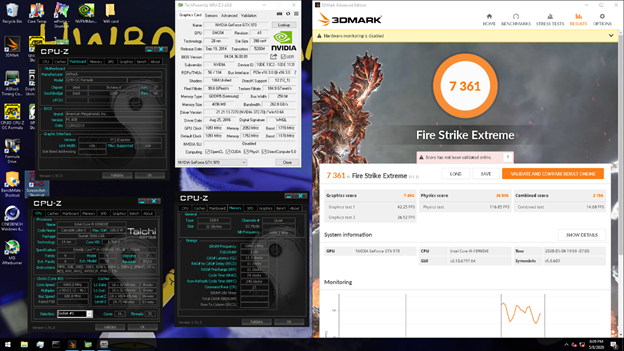Home > Blog > Best External GPUs for Laptop
Best External GPUs for Laptop
The world of gaming and graphics are continually changing, and new technologies are regularly introducing to keep your experience smooth. Your Laptop doesn’t come with all the best possible hardware as you should have to grab some exquisite equipment for your Laptop to enhance your gaming experience.
by Jennifer | Jan 13, 2022
The world of gaming and graphics are continually changing, and new technologies are regularly introducing to keep your experience smooth. Your Laptop doesn’t come with all the best possible hardware as you should have to grab some exquisite equipment for your Laptop to enhance your gaming experience. If you are a gaming enthusiast and love to play games on Laptops, then you should know that playing games could be straining for your Laptop. That’s the prominent reason you require to get yourself equipped with the best External Graphics Card for the outstanding experience.
Already have tried to find the best GPU and ended up with disappointment? Don’t worry; we are here with a list of Top Rated External Graphics Card for you to choose from and enjoy. Before figuring out the game, make sure you have seen the names of some best GPUs in the gaming world, so you easily understand.
Top 5 Best External Graphics Cards (eGPUs) for Laptops
Do your Laptop has a Thunderbolt 3 port? If yes, then you can attach an external GPU to enjoy all of its benefits. Connecting external Graphics Card will bring you a lot of fun and lets you make your gaming experience smooth like never before. We’ve compiled a list of Some Best Graphics Cards, and their names are the following:
Gigabyte Aorus Gaming Box GTX 1070

Released by the familiar brand “Gigabyte”, it is serving as the external GPU for Laptop. The graphics card is so popular among people because of offering the best performance. You would be amazed to know that the developers have made it to be compatible with GeForce 1070 Graphics Card. It comes with 8GB video memory onboard and lets you expect more performance than your expectation. The graphics card is available in a compact size, and it has some LED lights that attract people towards it.
Pros:
Impressive Performance
Easy to Install
Additional Ports
Cons:
Expensive
Asus ROG XG Station 2

The only thing which is more significant than its stylish design, size, and performance is its price. Once you purchase and take it out of the box, for sure, there won’t be anyone who can beat you in gaming battle station. This External Graphics Card box comes with plastic sides and includes four USB ports of 3.0, a Thunderbolt 3, a Gigabit Ethernet, and a power port. It is considering as one of the simplest and easiest eGPU to set up and open. The manufacturer has equipped the said model with three cooling fans to keep it cool while you are taking a heavy-duty from it.
Pros:
Better Power Supply
Four Ports of 3.0
Reasonable Price
Impressive Look
Cons:
Availability Problems
Akitio Node
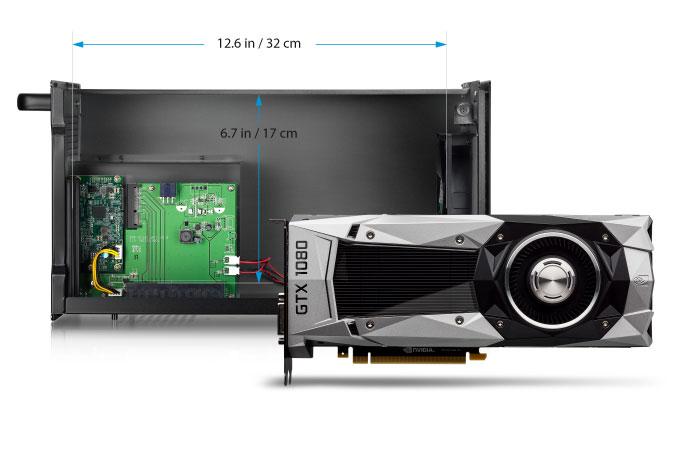
If you are one of those who are searching for the cheapest way to give a massive boost to their Laptops, then Akitio Node is a perfect choice for you as it is fully equipped with a 400 Watt Power Supply Unit. After having a tremendous amount of power, it would be an ideal piece of technology when it comes to the graphics card. In short, the power is suitable to run any graphics cards available on the market so far. Many users felt comfort when using it and considered it easy and smooth while working. Compared to other models of the same price, it is relatively better.
Pros:
Impressive PSU
Removable Panel
Works for Many GPUs
Cons:
Big in Size
Alienware Graphics Amplifier

For sure, you are familiar with the company because it is not new when it comes to making gaming hardware. The company has proved its worth after releasing the Alienware Graphics Amplifier. The model isn’t only designed to help you in connecting the best Graphics Card with your Laptop, but also gives you a smooth experience while you are playing the game. You are not only bound to use it for laptops, as desktops are also supported. Although the size and shape of this model aren’t so cool, gamers are ready to compromise due to its better performance. In this model, you will get four USB ports at the backside, and the company made it smoother for the amplifier to breath, because a proper ventilation system is installed in it.
Pros:
Affordable
Extra Ports
Compatible with Many Graphics Cards
Cons:
Suitable for Alienware Gaming Laptops
Sonnet eGFX Breakway Box

If you have a gaming laptop and are worried because of not having a proper Graphics Card installed in it, then you don’t need to worry as there’s a list of Top eGPUs for Laptop. It is essential for extensive gaming arises, and you would be happy to know that this model is specially designed to work efficiently with all major brands available in the market when it comes to gaming. In short, you can add either NVidia or AMD Graphics Cards using Sonnet eGFX Box easily.
Purchasing graphics cards could be a tough job, especially when you don’t have an idea of what is best for you and what’s not. Similarly, if you have a graphics card and want to use it on your Laptop but don’t know what External Graphics Card would be suitable for, is also tough. The most crucial part is cooling that keep the box cool all the time for better performance. The better cooling system will increase the output many times, and Sonnet is fully equipped with a brilliant cooling system as it introduces liquid cooling support with no problems.
Pros:
High Transfer Data Speed
Liquid Cooling System
Support for Chipset Graphics Card
Cons:
Unfriendly behavior with Macs
Related Tips & Guides
Hot Articles
- 4 Tips to Fix Nvidia Control Panel Missing Issues on Windows 10
- How to Fix PUBG Lag/Delay [PC Version]
- How to Fix AMD Radeon Graphics Cards Black Screen Issues
- How to Download and Use Logitech Gaming Software
- [Solved] How to Fix Nvidia Driver Crashing on Windows 10/8/7
- How to Update AMD/Nvidia/Intel Graphics Driver for Better Gaming Experience
- How to record gameplay on Windows
- How Much RAM Do I Need for PC Gaming
- How Does Reshade Affect Gaming PC Performance?
- About Smart Game Booster
- About US
- Online Feedback
- User Manual
- FAQs
© 2023 Smart Game Booster. All Rights Reserved