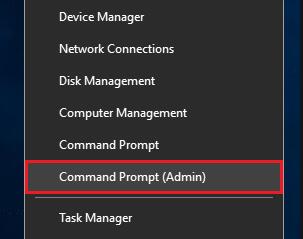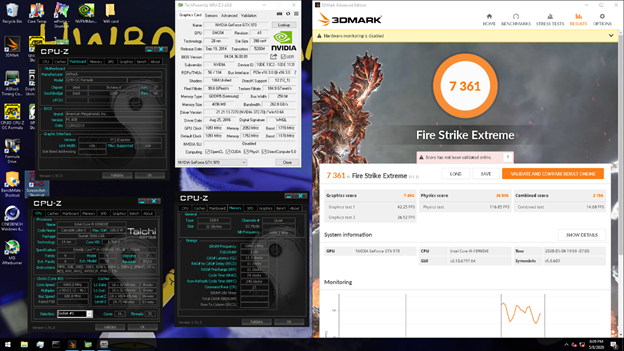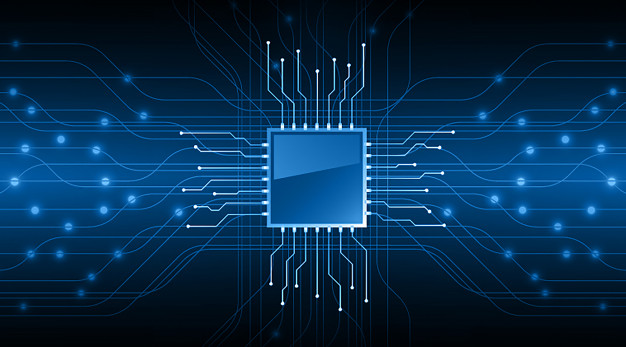Home > Blog > Fix Realtek HD Audio Manager Missing Issues on Windows 10
Fix Realtek HD Audio Manager Missing Issues on Windows 10
Realtek High Definition (HD) audio manager is installed with Realtek HD audio driver on Windows PCs. It is common on almost every Windows computer. Like Nvidia control panel, Realtek HD audio manager can get missing from your system after Windows 10 creator update, driver update, malware attack or some other situations.
by Cindy | Jan 13, 2022
Realtek High Definition (HD) audio manager is installed with Realtek HD audio driver on Windows PCs. It is common on almost every Windows computer. Like Nvidia control panel, Realtek HD audio manager can get missing from your system after Windows 10 creator update, driver update, malware attack or some other situations. Here we are going to introduce you the solutions to fix Realtek HD audio manager missing issues on Windows 10.
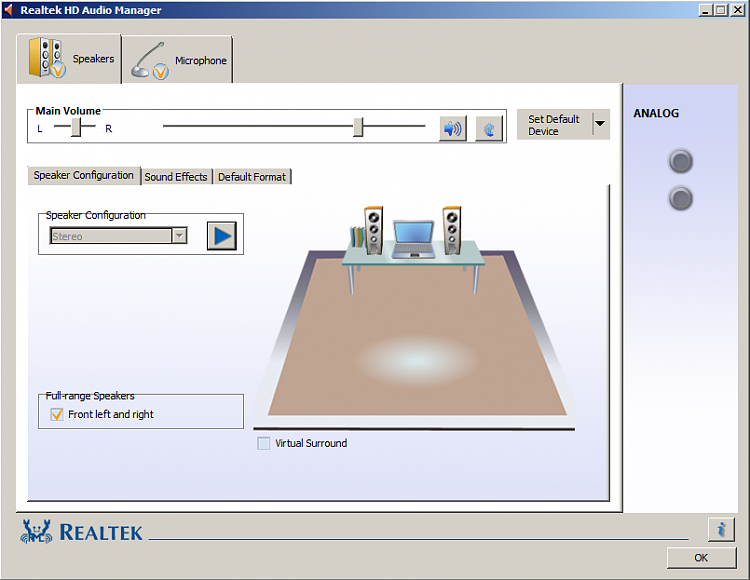
Where to find Realtek HD audio manager
The Realtek HD Audio Manager gets installed alongside the Realrek HD audio driver. It sets in your PC's system tray, taskbar, or general notification panel. If you can’t find out the manager, please try the following methods to get it back.
Method 1. Enable Realtek HD Audio Manager Startup
In Windows 10 task manager, you can enable Realtek HD audio manager at startup, which helps to restore the Realtek HD audio manager icon to the system tray.
Step 1. Right click the blank space of your task bar and choose task manager;
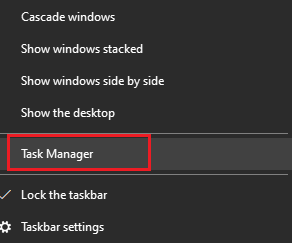
Step 2. On the panel, select the startup tab;
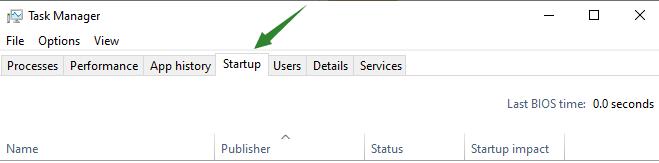
Step 3. Locate at Realtek HD audio manager, right click to enable it.
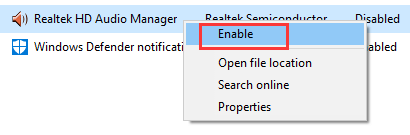
After that, you need to restart your PC and check if the Realtek HD audio manager is shown in your taskbar. If this method doesn’t work, try the others below.
Method 2. Update Realtek HD Audio Driver
If your Realtek HD audio manager is missing due to the outdated audio driver, you may need to update the driver for better use. Generally, you can manually update outdated drivers in device manager or you can use a third-party driver updater to make the updates automatically.
Manually Update Realtek HD Audio Driver in Device Manager
Step 1. Press Windows key and X key together to open the device manager;
Step 2. Locate at audio inputs and outputs, then choose Realtek HD Audio;
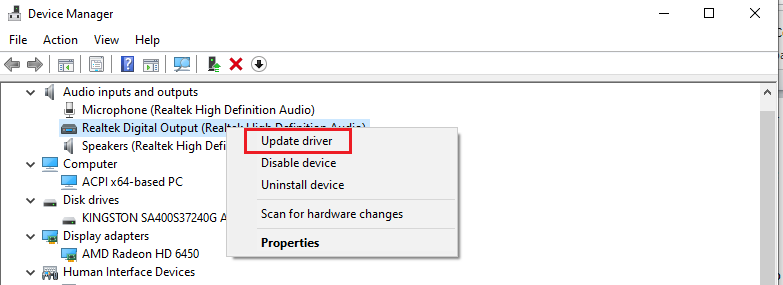
Step 3. Right click and choose update driver;
Step 4. Search automatically for updated driver software.
It will make the driver update automatically on your computer and you can just wait for the process finished.
Automatically Update Realtek HD Audio Driver with Smart Game Booster
If you don’t want to update drivers manually in device manager, you can also try Smart Game Booster to make the update automatically.
Step 1. Free download Smart Game Booster and run it;
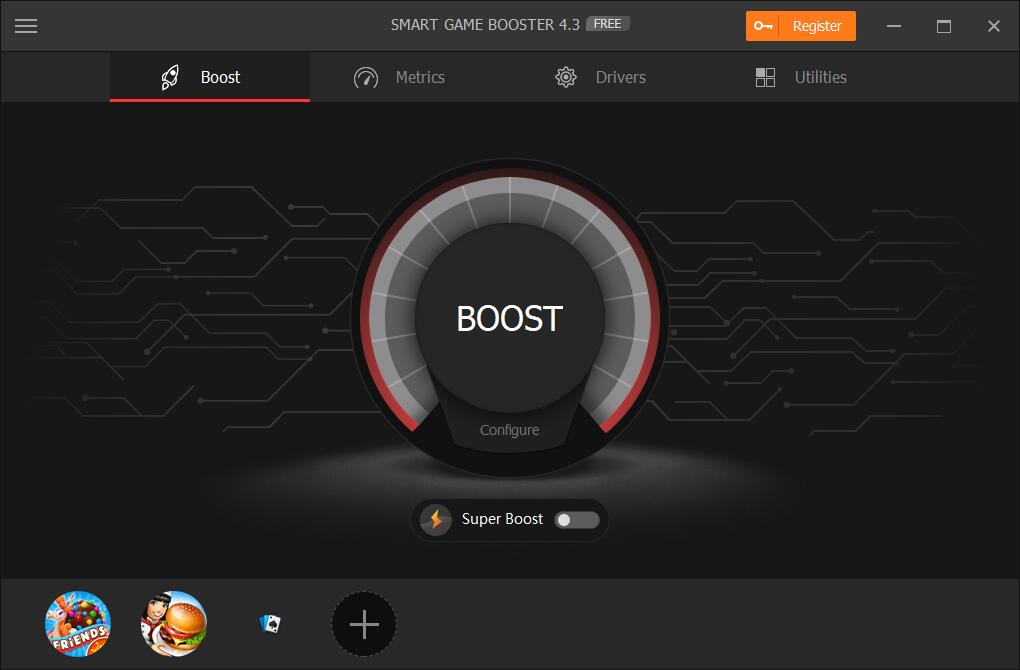
Step 2. Click driver and check for driver updates;
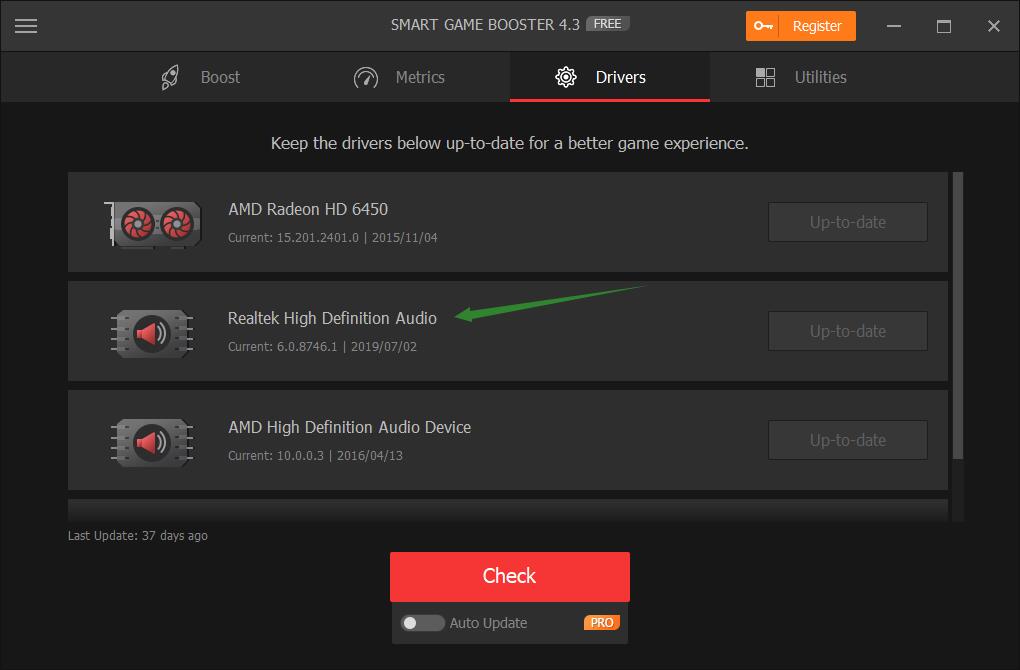
Step 3. Update all outdated driver in just one click.
Smart Game Booster is a game optimization tool for gamers to enjoy better PC performance. It helps to update the graphics driver and audio driver easily and automatically. Besides, you can use Smart Game Booster to improve your game performance in just one click.
Method 3. Reinstall Realtek HD Audio Driver
Sometimes, update Realtek HD audio driver doesn’t help for getting back your Realtek HD audio manager. In this case, you may need to reinstall your audio driver for normal use.
Step 1. Also in device manager, right click the Realtek HD audio and uninstall it;
Step 2. Go to Realtek official website and search for the audio driver you want to install;
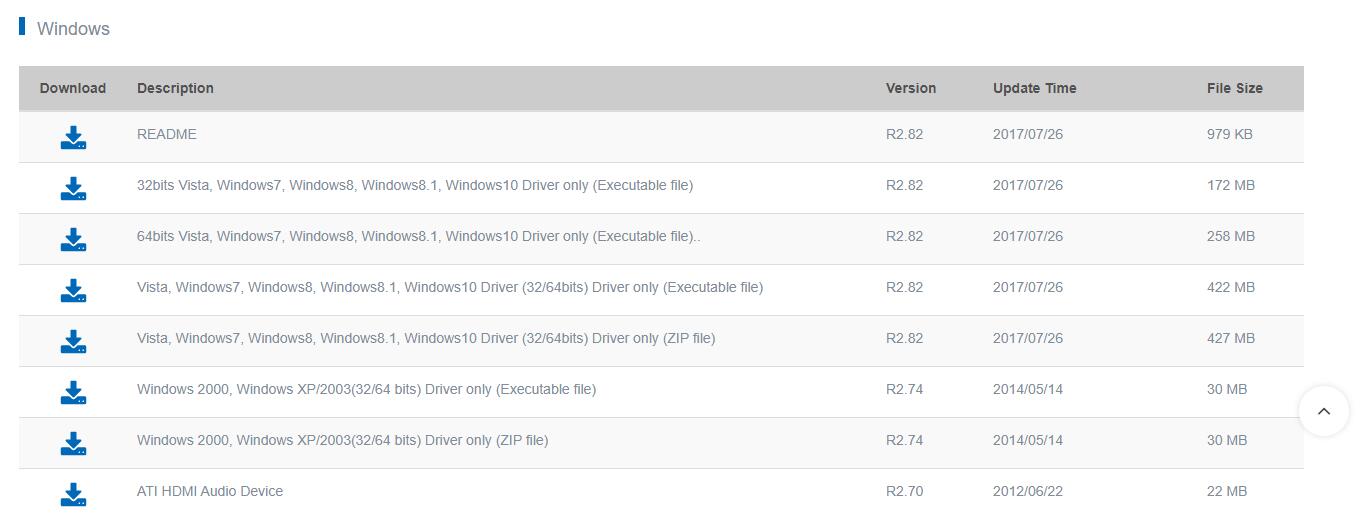
You need to download an audio driver that is compatible with your system. After reinstalling the new driver, restart your computer and check if the Realtek HD audio manager is back in your system tray.
Related Tips & Guides
Hot Articles
- 4 Tips to Fix Nvidia Control Panel Missing Issues on Windows 10
- How to Fix PUBG Lag/Delay [PC Version]
- How to Fix AMD Radeon Graphics Cards Black Screen Issues
- How to Download and Use Logitech Gaming Software
- [Solved] How to Fix Nvidia Driver Crashing on Windows 10/8/7
- How to Update AMD/Nvidia/Intel Graphics Driver for Better Gaming Experience
- How to record gameplay on Windows
- How Much RAM Do I Need for PC Gaming
- How Does Reshade Affect Gaming PC Performance?
- About Smart Game Booster
- About US
- Online Feedback
- User Manual
- FAQs
© 2023 Smart Game Booster. All Rights Reserved