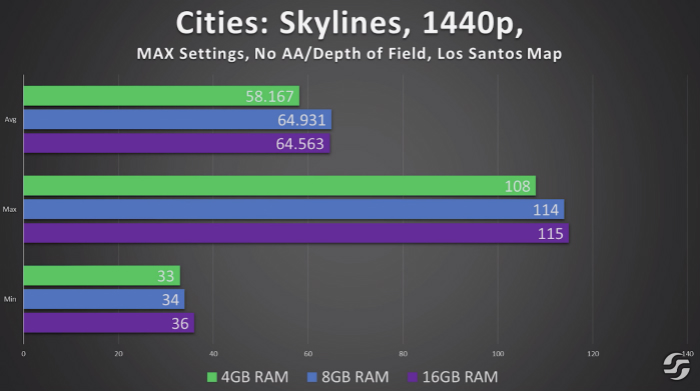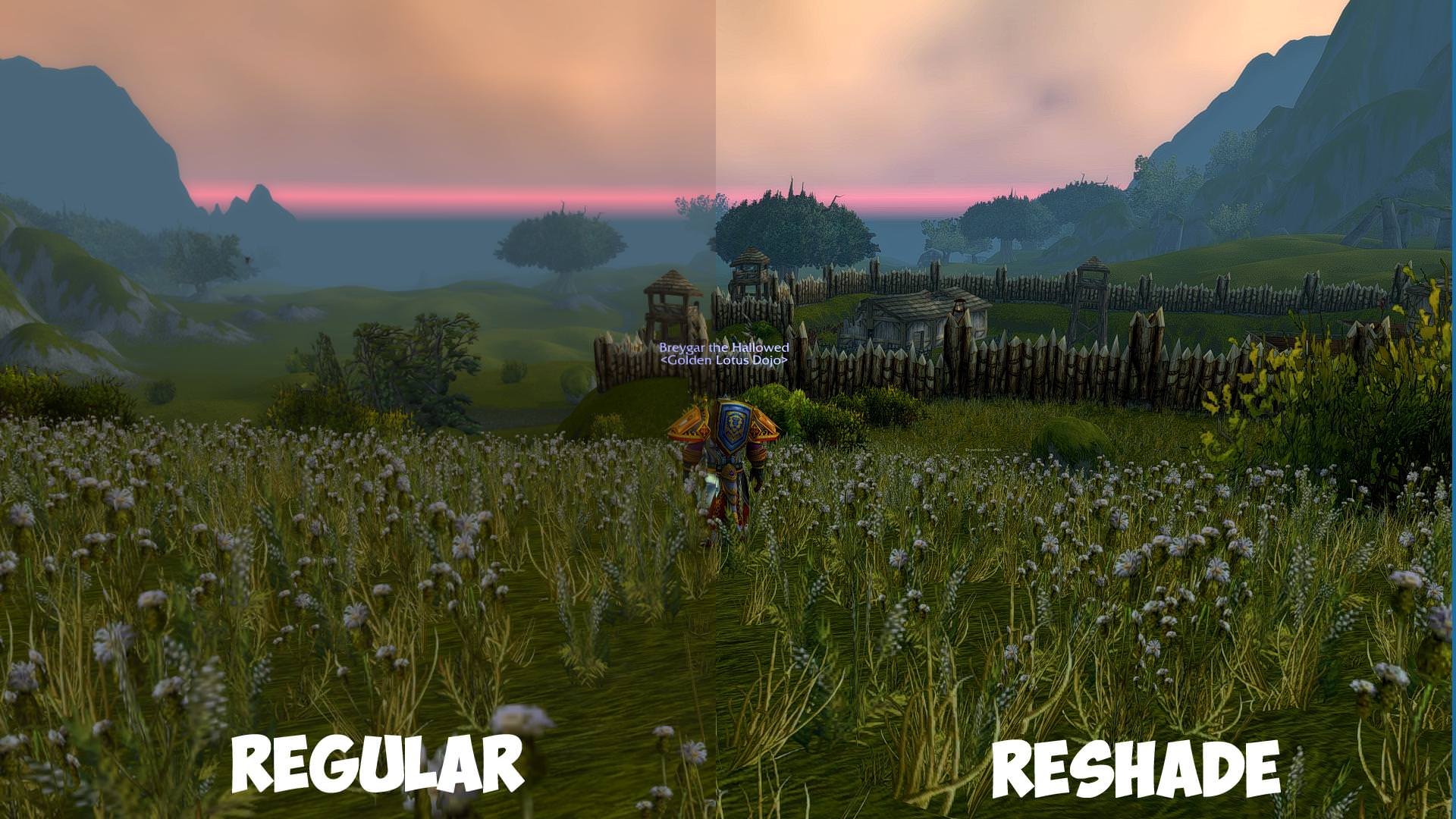Home > Blog > How to Fix PUBG Lag/Delay [PC Version]
How to Fix PUBG Lag/Delay [PC Version]
PUBG may have earned a lot of praise but also faced a lot of criticism at the same time. There are several complaints from users ever since the game came out of BETA. Some issues got resolved over time, but not all of them. This article show you how to fix PUGB lag and delay issue in details.
by Jeremy | Jan 13, 2022
Player Unknown's Battleground is a battle royal game that managed to accumulate the most significant online player base of all time. It shocked the entire gaming world, becoming the most popular game of 2017 as well as 2018, and until now. However, it is not perfect just like any other game out there.
PUBG may have earned a lot of praise but also faced a lot of criticism at the same time. There are several complaints from users ever since the game came out of BETA. Some issues got resolved over time, but not all of them.

- Issue #1: PUBG lag
- Issue #2 PUBG Delay
- Adjust Your System Settings
- Update Your Windows & Scan Your PC
- Update Your Drivers
- Do Not Use Wireless Network
- Reinstalling/Verifying Steam Files of PUBG
- PUBG Server Lag
Issue #1: PUBG lag
Lag is the worst enemy of a gamer.
PUBG is a highly competitive and popular game all across the globe. It is a dream of every gamer to have a smooth gaming experience, but lag spoils all the fun. It is one of the more demanding games of recent times when it comes to system requirements. PUBG is infamous for not being optimized and got reported over and over to have issues with lag.
Companies are continuously working to provide a better gaming experience. Many complaints got submitted from across the world regarding lag and other issues.
Issue #2 PUBG Delay
PUBG is one of the most popular games with a massive player base. However, it is poorly optimized, and that is a fact. There is consistent network traffic on the game servers making it pretty unreliable at times. Developers are working on both client and server performance, but there is not much improvement.
There may be times when you get randomly disconnected from the server or game might freeze all of a sudden. It happens to me as well and trusts me; it is not a fun experience at all.
How to fix PUBG lag and PUBG delay?
The Internet is full of possible fixes, but it is a real effort to go through all of them. Do not worry, as we have covered a list of possible fixes that might work in your favour and improve your PUBG experience. We highly recommend you to apply all the fixes as some might not work for all.
So, let us begin.
Adjust Your System Settings
Typically, most of the problem lies within the system requirements. If you have a setup that matches the minimum requirements, some universal changes might work for you.
•Try lowering the game's resolution
•Close unwanted background applications
•Set Power option to maximum performance
•Change full screen to windowed full-screen mode.
•Have charger plugged in when using a laptop
•Disable game DVR
•Set high priority to the game in Task Manager
•Run PUBG as admin
There is a possibility that the methods mentioned above might not fix your problem because your system hardware is quite outdated. It is time for you to get a new one.
Update Your Windows & Scan Your PC
Update to the latest version of Windows 10 as soon as possible. In recent times, updates have precisely planned for a better experience for 3D applications. If you are using any other Windows, then you should convert to Windows 10. There is a chance, your PUBG lag issue might resolve.
An everyday user spends a lot of time surfing the Internet, import and export of data and other typical actions. Sometimes, it results in some harmful files to enter the PC. These malware, virus and Trojans affect PC performance and hinder your smooth PUBG experience. Scanning the PC and using an antivirus saves a lot of trouble and improves your PC performance.
Update Your Drivers
One of the fixes that you can use to improve your PUBG experience is by updating your drivers. Most of us tend to ignore and keep on using outdated drivers. When it comes to PUBG, each update matters a lot.
You can checkout Smart Game Booster’s driver updater tool to get all your driver problems fixed.
Gaming Card companies update their graphic cards to enhance games. You should enable automatic updates for your drivers. When you play the game after the updates, you will experience a completely different PUBG gameplay.
Do Not Use Wireless Network
It is highly unrecommended to play PUBG or any other online game on a wired network. There is high network traffic when it comes to wireless connections. There is no universal fix since all routers are different. If you have no choice but to play on a wireless network, try to change a few settings or update to the latest firmware. For a smooth gaming experience, a wireline connection is the most ideal.
Reinstalling/Verifying Steam Files of PUBG
In some cases, the game is not being wholly installed, and some files end up missing. Unfortunately! Causing some abnormalities, which results in a slight performance issue with the game. The best two options are to either reinstall the game or follow the steps mentioned below:
1.Open Steam
2.Go to Library and right-click on PUBG game
3.Select Properties, go to Local Files and "Verify Integrity of Game Files."
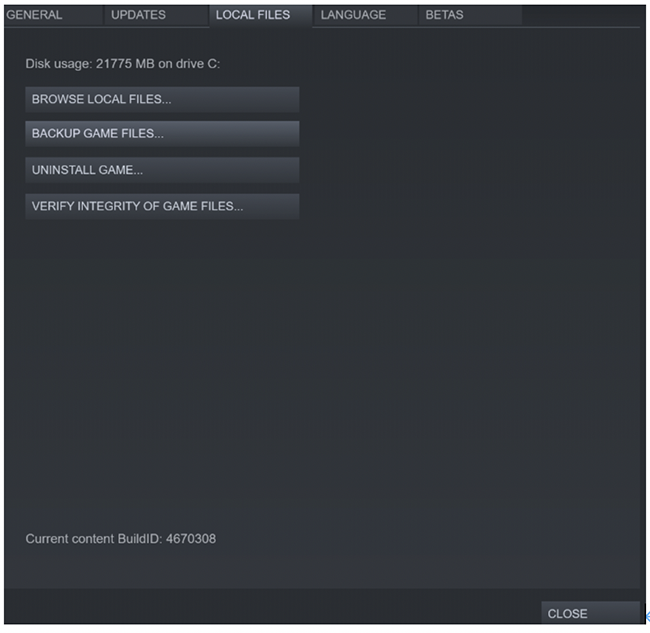
PUBG Server Lag
If you are coming across lag after using the steps mentioned above, then it might be PUBG server itself to blame. Nothing could be done about that as it falls under the responsibility of the Developers. All you can try is restricting internet access for others and increase the bandwidth. You can also use a wired connection and hope for the best.
If you have tried methods as mentioned earlier, then it is time to finally give that irritating lag a final blow to the face.
KILLPING is the best software out in the market to solve any network related issues. It enhances your gaming connections by sending the game data through its dedicated routes and prevents any network jamming.
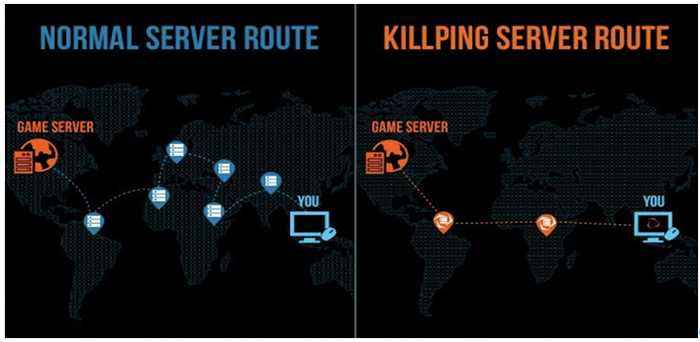
It will take your PUBG to another level that you have always dreamed of. It is free to use and very simple. All you have to do is open the program, select PUBG and choose your region. All done, it is as simple as that.

What is your best and worst PUBG memory? Please share with us.
Related Tips & Guides
Hot Articles
- 4 Tips to Fix Nvidia Control Panel Missing Issues on Windows 10
- How to Fix PUBG Lag/Delay [PC Version]
- How to Fix AMD Radeon Graphics Cards Black Screen Issues
- How to Download and Use Logitech Gaming Software
- [Solved] How to Fix Nvidia Driver Crashing on Windows 10/8/7
- How to Update AMD/Nvidia/Intel Graphics Driver for Better Gaming Experience
- How to record gameplay on Windows
- How Much RAM Do I Need for PC Gaming
- How Does Reshade Affect Gaming PC Performance?
- About Smart Game Booster
- About US
- Online Feedback
- User Manual
- FAQs
© 2023 Smart Game Booster. All Rights Reserved